Elden Ring Instructions
Requirements before ordering
For PlayStation you will need the game installed and any PS subscription plan active in order to play online.
For Xbox you will need the game installed and any Xbox subscription plan active in order to play online.
For PC Steam you will need only the game purchased and installed.
Communication with sellers
After your purchase you will get a confirmation email with the order number, example: order#1000. (please check the spam folder just in case.)
You must reach out to the live chat on the bottom right corner and write down your order number.
Once you do that, the delivery guy will send you the in-game instructions on how you will meet in-game with your characters.
Read the instructions below to be prepared!
In-game instructions
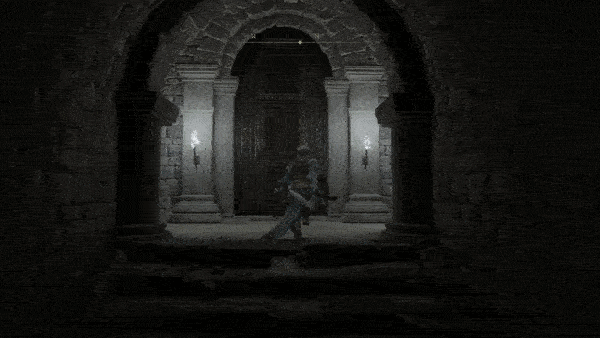
Location
Load your character and go to the location "The First Step" the first open world area you see after new game.
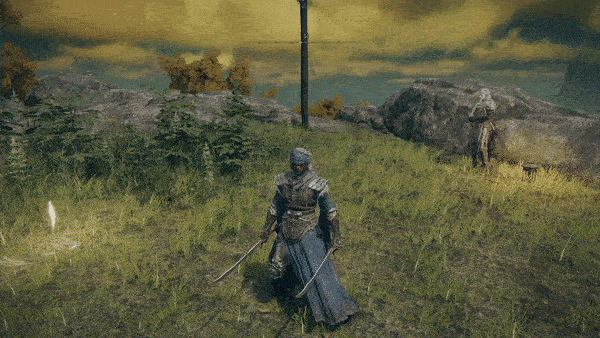
Multiplayer settings
After your purchase, we will send you a multiplayer password that you will use in the multiplayer tab.
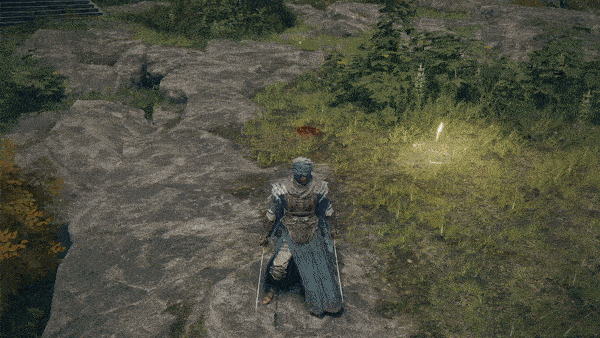
Summoning
You will use the multiplayer item "Tarnished's Furled Finger" then we can summon you into our world.
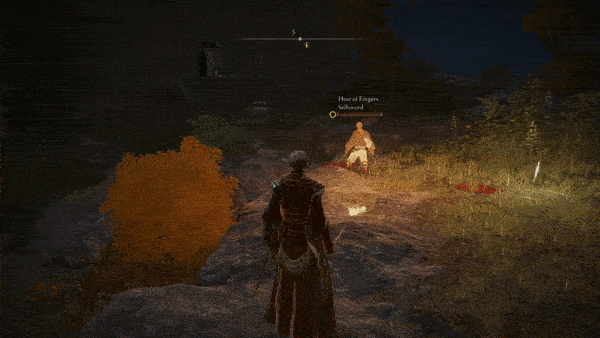
Grab your items
Finally, we meet in-game. We drop the items you bought, you grab them!
Need more help?
Click the "Chat with us" floating icon on the bottom right corner and send us a message.
We'll happily assist you!
Choose your bundle
Now that you know how it works, check some Elden Ring bundles!
Items to be delivered quickly.

Trusted on Trustpilot
Don't just take our word for it - click the button below to check out our Trustpilot reviews and see why our customers trust us for their in-game needs. We're grateful for their feedback and look forward to serving you with the same level of excellence.
